|
|
|
|
|
|
|
|
Previous Section | Next Section
Push was created to alleviate two problems facing users of the Internet. The first problem is information overload. The volume and dynamic nature of content on the Internet is an impediment to users and has become an ease-of-use issue. The second problem is that most end users are restricted to low bandwidth Internet connections, such as a 28.8 kbps modem, making it difficult to receive multimedia content. Push technology addresses both of these problems as follows:
Information Overload: Using the Internet today, without the aid of a push application, can be tedious, time consuming, and less than dependable. Users have to manually hunt down information, search out links (live and dead), and monitor sites and information sources. The advent of search engines such as Yahoo* and Alta Vista* have met with tremendous success because they make it possible for the user to narrow the focus and expand the domain of information searches. Push applications and technology building blocks narrow that focus even further and add considerable ease of use. Using push technology, an electronic publisher with content aggregated from multiple sources applies the subscriber's interest profile to select information to deliver to the subscriber on an "automatic" basis. For example, a news bureau can deliver articles of interest to you in electronic format to your PC each morning--or at any time you require.
Low Bandwidth: The bandwidth of the 28.8 kbps modem provides very limited capability to deliver multimedia content. Assuming users are willing to wait 15 seconds for a web page to download means that the combined size of all elements on the page must be less than 45 kbytes. This size limit leaves room for little more than text and small graphics. However, push technology provides the means to pre-deliver much larger packages of content. With an unattended connection for a half hour the previous night, an end-user can receive up to 5.4 megabytes of content to view the next day. This leaves plenty of room for multimedia content such as audio, large graphics, or short video clips. Push technology enables multimedia on the Internet.
* Other brands and names are the property of their respective owners
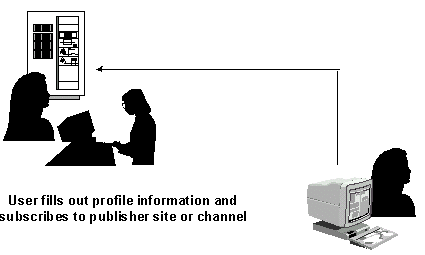
Figure 1: Push Subscription
For the end user, the process of receiving push content is very simple. First, an individual subscribes to a publisher's site or channel by providing the publisher with an information profile containing demographic information as well as content preferences. The subscriber also sets up a schedule specifying when information should be delivered.
Based on the subscriber's schedule, the PC connects to the Internet and the client software notifies the publisher's server that the download can occur. The server collates the content pertaining to that subscriber's profile and downloads it to the subscriber's machine. Upon completion of the content download, the content is available for viewing and the subscriber is alerted.
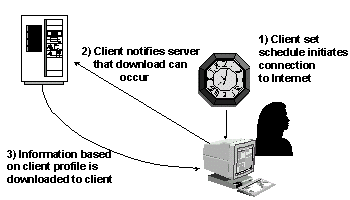
Figure 2: Push Process Flow
2.2 Push Applications are Great Hybrid Applications
Hybrid applications combine the advantages of both the Internet and the high performance PC to create a richer experience for the end user. The Internet brings timely content, real-time interactivity and multi-user capabilities. The PC has the resources (processor, CD-ROM drive, hard drive, peripherals, etc.) for high performance video, 3D graphics, and caching. The combination is a hybrid application that includes the best of both worlds: an application that is more compelling than either a PC or Internet-only application.
Push is a great example of an Internet hybrid application. Push applications can be used to deliver Internet content to a PC's own storage resources. Because this content can be delivered in the background, the user does not pay the penalty of waiting for the download. Consequently, larger-sized content such as multimedia can be delivered, taking advantage of the PC multimedia capabilities. The net result is that push applications help to alleviate the Internet bandwidth bottleneck, facilitate the delivery of multimedia and timely content, creating a more enjoyable experience for the end-user.
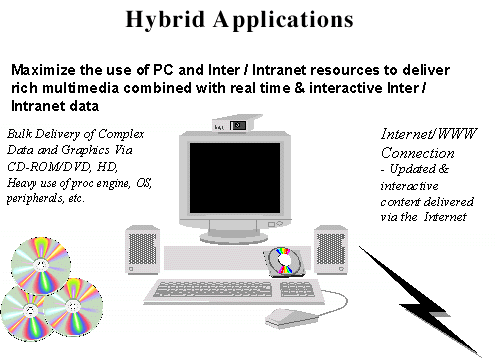
Figure 3: Hybrid Applications
2.3 Comparing Push Applications
With the myriad of push solutions available today it may be difficult to discern the similarities and differences among them. One can slice the push application category in several ways. One way to compare push applications is by their audience focus. Is the application designed to address business or consumer audiences? Another way to compare applications is by their suitability for the delivery of various types of content such as multimedia, software programs, or simple notifications or messages. One may also consider the method used by the application to deliver content.
2.3.1 Audience Focus--Business or Consumer End User
Each push application has been designed to focus on a particular audience. Some are best suited for Intranet use (e.g., within a single organization) as opposed to Internet use (which implies a business-to-end user(most likely a 'home' end user--connection). The target audience may also determine or influence the architecture and feature set of the application. For a business audience, the push product may emphasize group communication within a closed, controlled environment. For delivering content to a consumer audience over the Internet, the push application needs to be specifically designed to work with Internet content and scale.
2.3.2 Type of Information Delivered
Push applications also vary in how they deliver and integrate different types of content. In some push applications, the information type is closely coupled with the architecture chosen by the push application vendor.
2.3.2.1 Web-based Multimedia Content Delivery
These push applications deliver web pages, or even entire sites, created specifically for delivery via push technology. The content is generally packed with multimedia and is reminiscent of television content. These applications are intended to provide the user with the same type of edited information available through television or print media. They require a browser--either external or built into a proprietary client. Examples are Pointcast PCN* and Wayfarer's Incisa*.
2.3.2.2 Controlled or Metered General Content
The emphasis here is on ensuring that a particular version or set of content--for example, software upgrades--arrives on schedule. Users of these applications are most concerned with providing the most bandwidth- and time-effective method of secure and stable delivery of content---any size, any regularity. Marimba's Castanet* and BackWeb* are examples.
2.3.2.3 Intelligent Targeted Notification or Messaging
These push applications deliver headline-style information to entice a user to visit a website. Examples include notices of special sale prices, a headline to a news story, or a reminder of a "live" event that will occur soon. These application do not deliver the entire set of content but rather contain links to related, but more extensive content on the a website.
The content that these applications deliver is usually repetitive in nature and updated quite frequently (multiple times in an hour, in some cases). These applications need not be browser-based, but often are. In a business-to-business scenario this type of service may involve group communications and messaging. In a consumer model, it may be a ticker tape, news or weather update headline field. Examples are Lanacom's Headliner* and Intermind's Communicator*.
* Other brands and names are the property of their respective owners
Back to Cookbooks | Back to Top
Previous Section | Next Section
* Other brands and names are the property of their respective owners